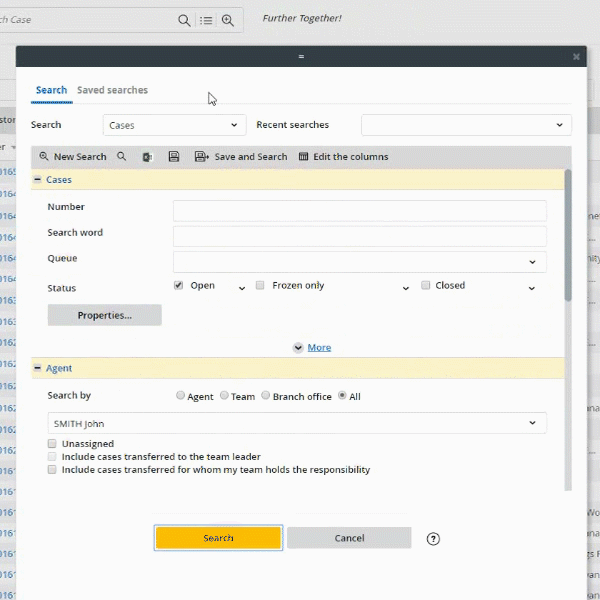We've Metamorphosed our Advanced Search 📈
We are listening to you! We've completely metamorphosed our Back Office Search and added new capabilities. Previously you were able to search by using different criteria, but there were some limitations. Now you can select several values for the following items or all if you want:
- Case Properties
- Case Frozen status
- Agents
- Teams
- Queues
You want to use custom fields for your search? No problem. 🙌
Custom fields are not new, but now you can expand and refine your advanced searches.
Ready to make a multi-criteria-based search?🙋
Now you can search based on:
- Categories
- Sub-categories
- Origin
- Status
- Deadline
- Technical field
For example, if you need to get information about how many cases are close to the SLA' deadlines or are about to be breached, you can. You can now even search by country, by teams or all at once. Our focus is to deliver functionalities you need. Don't hesitate to submit new ideas on Neocase Community.
See how it works:
Tips & Tricks 😜
⛔ Some of our customers (and we won't tell who) are using this feature to do reports but this is not the best way to use it, you can use the Dashboards instead.
Why is this not recommended? Because if you do your reports based on an advanced search the database is not the same and you won't have the right performances.
✅ Best practices: use Dashboards instead. Why? They're connected and extracting data based on CubLab and this is the best feature to use in order to see performance.
✅ Another amazing capability is that you can save your advanced search and come back to it later. Cool, right?
See other amazing features released on Neocase version 16 here:
Can't wait to upgrade? We get it. It's pretty exciting.
Reach out to your Sales Rep or Customer Success Manager to upgrade sooner to Neocase HR version 16!

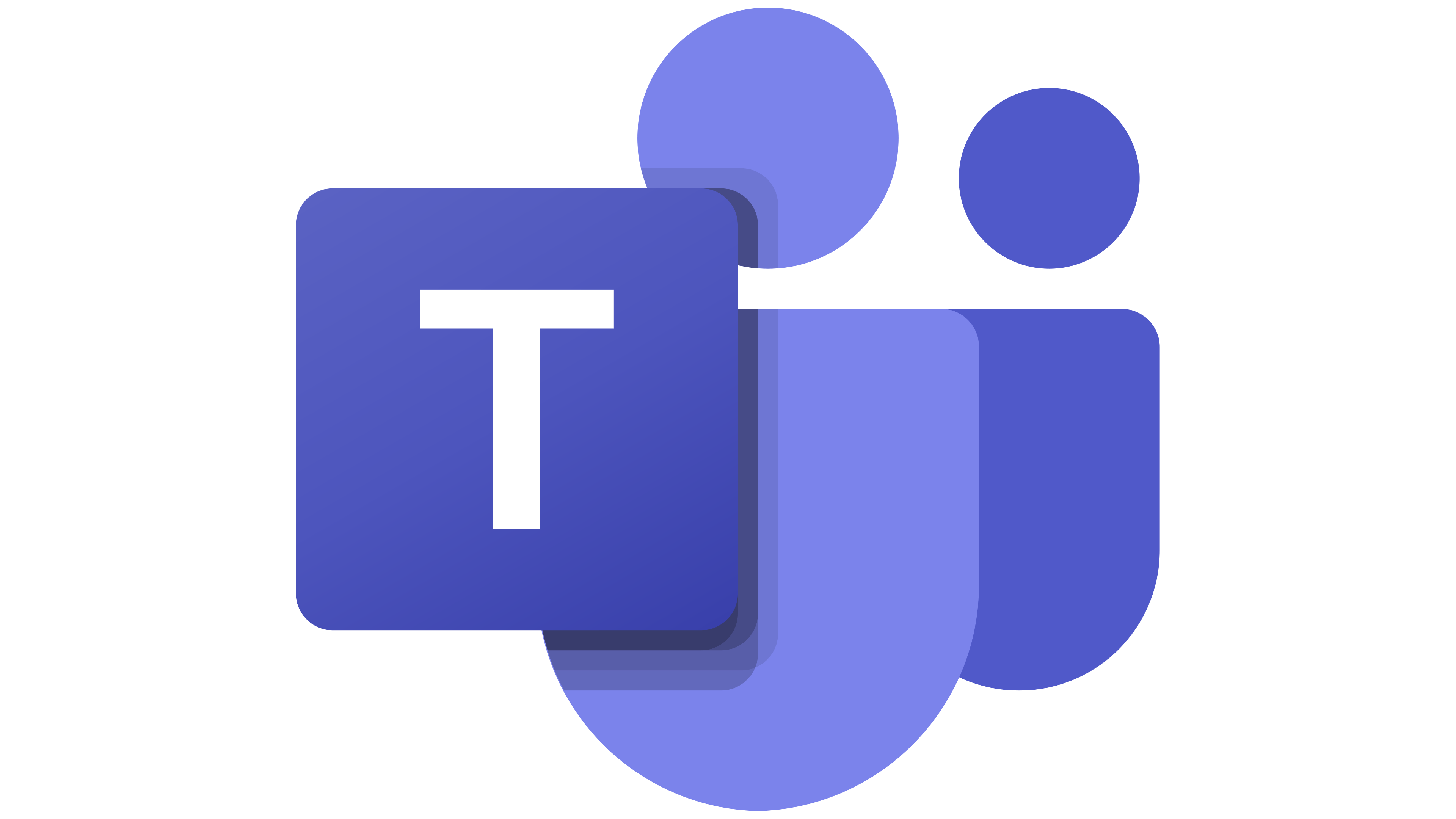 Microsoft Teams
Microsoft Teams
 Workday
Workday