Maybe you’ve heard of other companies implementing an HR knowledge base (KB), and you’re wondering whether this would be a smart move for your team. An HR KB can greatly improve efficiency and enhance the employee experience in your organization.
What Is an HR Knowledge Base?
An HR knowledge base is a repository of information for your employees. It’s intended to keep workers informed regarding topics like benefits, employee policies, and more.
A knowledge base is not the same as an employee handbook. Instead, it’s designed to be a searchable database in which employees can access quick answers. These answers can come in the form of informative articles, videos, FAQs, or any other format that works for your organization.
A KB proactively prevents misunderstandings and helps ensure all employees are on the same page. People can easily forget information they learn during onboarding, for example, so it’s helpful to be able to reference this information again later as it becomes relevant.
How Can a KB Benefit HR Departments?
Creating an HR knowledge base requires an up-front time investment, but you can save a tremendous amount of time in the long run because a KB empowers employees to answer many of their own questions without reaching out to your HR staff. In fact, Neocase has found that companies can achieve a Tier 0 resolution rate of more than 80 percent with a KB! That means HR departments are answering a small fraction of the calls and emails they were used to dealing with.
Some employees may still go straight to an HR representative with a question, but rather than explaining the same thing repeatedly, the HR rep can point new hires and seasoned employees alike to the relevant KB article to answer their questions.
How Can a KB Enhance the Employee Experience?
A KB is a major win for employees, too, because being able to access quick answers for themselves mirrors the convenience people have become accustomed to in other areas of life. For example, 89 percent of millennials use a search engine to find answers before making a call to customer service. Similarly, these employees can search for their own answers in your KB before they resort to a phone call or an email to HR.
Another aspect of KBs that mirrors other consumer-facing technologies is the personalization they can feature. People today want an online experience that is customized to them, and a KB can offer that by displaying only information that is relevant to the user based on their role.
Employees can enjoy peace of mind, knowing they have a place where they can go to find answers at any time, and from anywhere, without having to get ahold of a supervisor or HR rep. This is especially important for distributed teams, in which an employee may be working in a different time zone from their HR representative or may need a quick answer without having the option of popping down the hall to the HR department.
How to Implement an HR KB
Not all knowledge bases are equally useful. Follow these tips to implement an HR KB that improves the employee experience for both your employees and your HR staff:
- Heavily populate your KB: If employees frequently search for answers they can’t find, they may start bypassing the KB altogether. So populate your KB with as much information as possible so that employees are actually inclined to go there first before asking HR reps questions.
- Prioritize the most common questions: Use your case management system data to see the most common issues that come up repeatedly so you can prioritize creating KB articles for these topics. This will save your HR department the most time.
- Make it easily navigable: Ensure the KB is organized and searchable so employees can quickly find the info they need. If information is buried and hard to find, it won’t be much of a benefit to your employees.
- Personalize the user experience: Adopt software that personalizes the KB experience for each employee so they see only the information that is relevant to them in their role. A KB can personalize information in a few ways, simplifying the user experience by displaying only information that’s relevant to the employee.
- Ensure mobile compatibility: One of the perks of a KB is that employees can access the information they need when they need it, from anywhere. In some instances, this may mean using a mobile device to navigate the KB, so make sure your KB is mobile-compatible. This perk should stand out to employees because only 22 percent of employers are currently providing a mobile experience for data and work applications.
- Check in on your KB’s performance: Finally, use employee surveys to see how your KB is performing so you can continue to refine it and build it out over time.
Unlock the Benefits of an HR Knowledge Base with Neocase
Ready to implement an HR KB for your organization? Neocase offers the platform you need for this and other valuable HR functions to empower both your HR department and your employees. Take a moment to learn how we helped Air France reduce employee inquiries by 30 percent through our HR solutions!

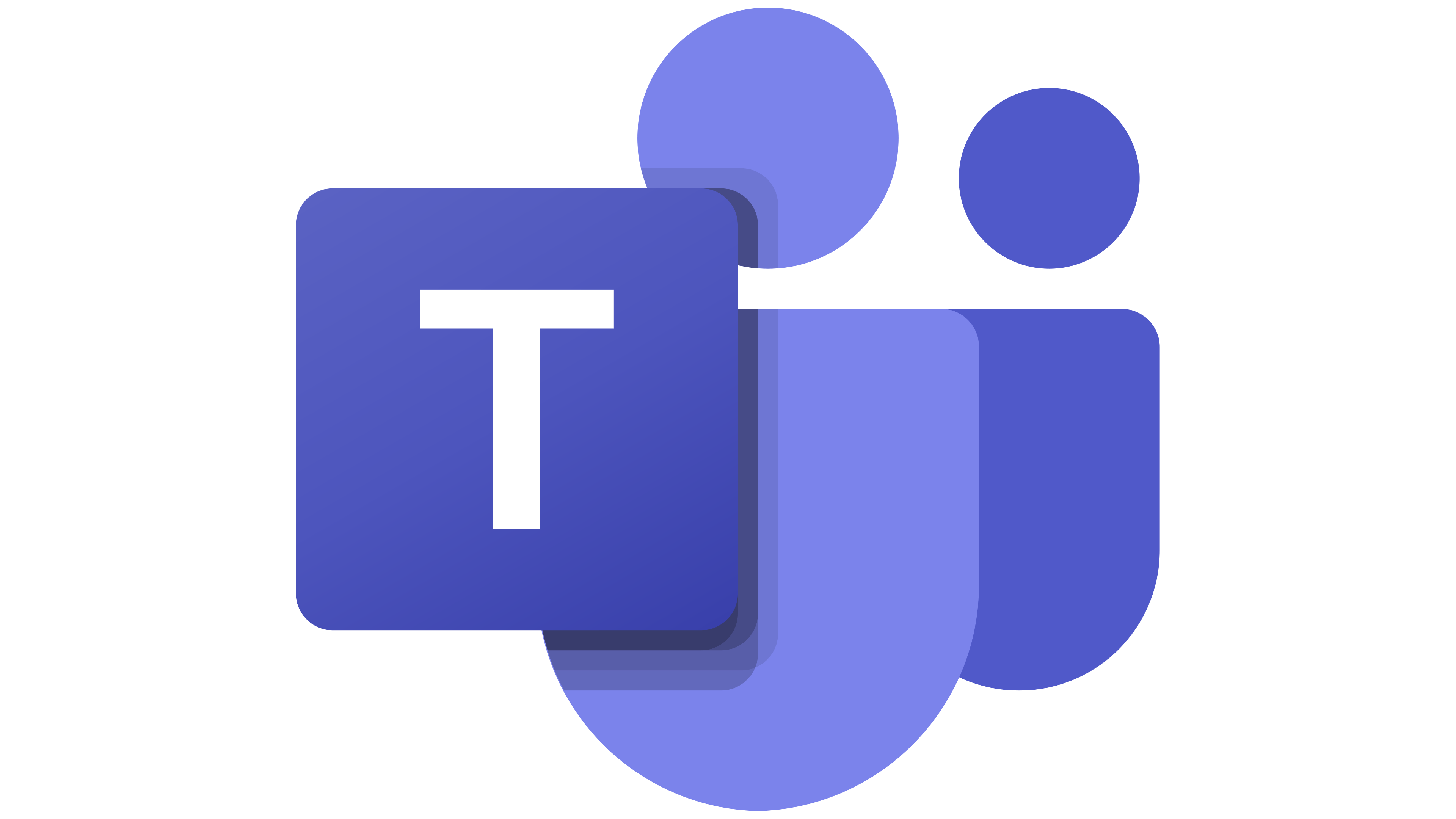 Microsoft Teams
Microsoft Teams
 Workday
Workday
