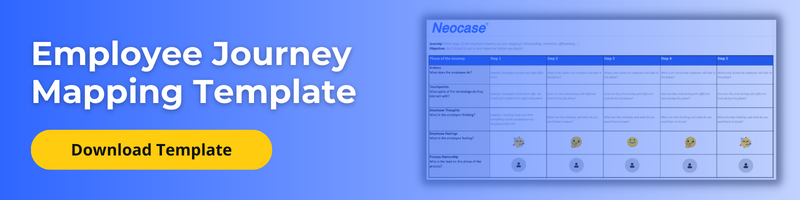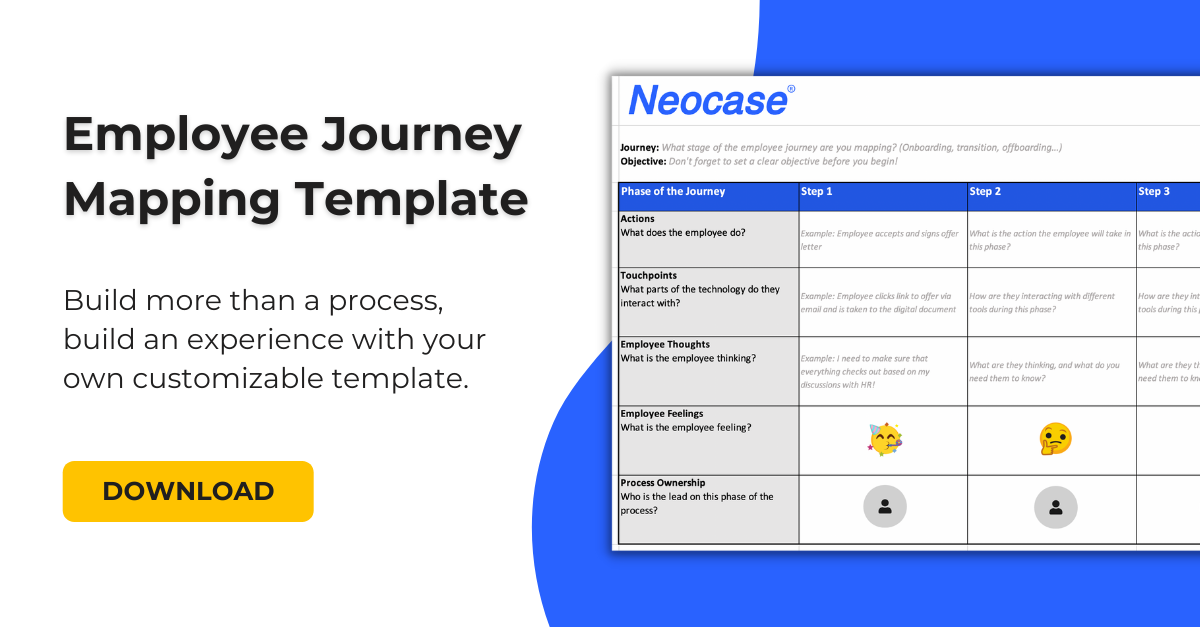About the Employee Journey Mapping Template
An employee journey map is a visual overview of how your employee interacts with your organization, it's tools, and people at each step of their journey with you, whether that be their first impression on their first day with onboarding, crossboarding into a new role within the organization, or even offboarding as they transition into the next chapter of their career.
Employees are at the heart of your organization, so it’s important that you empathize with their pain points, wants, and needs so you can design and build an employee experience that is personalized and human.
It’s important at each step to connect with the employee experience, so we keep the “human” in Human Resources.
Why use an Employee Journey Mapping Template?
Some of the significant reasons HR teams use employee journey maps to visualize the employee journey is to better understand:
- How the employee interacts with different members of their team, the organization, and tools.
- To better communicate processes and experiences internally to their teams and leadership.
- To understand the various steps at a deeper level, and to identify gaps that need to be filled and areas that could use improvement.
- Mapping out employee journeys helps HR understand what an employee is going through at each step of a journey, so they can better empathize with the employee on a human level.
- It’s also an easy way to communicate the process and keep all stakeholders aligned on how it works.
Employee journey mapping helps you figure out:
- How and when to update your processes.
- When are where you may need to add new touchpoints.
- Identify where you can automate more of the processes to make it more efficient for both the employee, the HR team, and managers.
- It helps you focus each of the steps and touchpoints that are most important to an employee, so you can better understand how to build the process in a way that will benefit them the most.
With this understanding, you will be better equipped to create different pathways within your journey and provide a more personalized experience for your employees.
Finally, by helping you understand employee needs, an Employee Journey Mapping Template will help you to identify the points in the journey where your employees need the most help and then target your employee support efforts towards those specific parts of the process to develop a more seamless experience.
When to use an Employee Journey Mapping Template
You can map out an employee journey whenever you want to understand the employee’s perspective, solve a specific problem, or improve cross-functional collaboration inside your organization.
Before building your employee journey map, think about what you want the employee to accomplish. Is this their first impression of the company with new employee onboarding? Are they transitioning into a new role within the organization and need support transitioning into this new role and department? There are many different journey’s that an employee will take during their time with you.
Make sure you understand the challenges they’re facing, then write down your goals and objectives and follow the steps below throughout each phrase to create your ideal employee journey:
Actions
What does the employee do? What are the actions they will take in this step of the journey?
For every step of the employee journey, add what your employee is supposed to accomplish, what is the end goal for them to be able to move to the next step?
Imagine if the employee is onboarding and this is their first introduction to the organization on a larger scale since the interviews, what does your employee need to accomplish? Do they need to sign any documents or provide any additional information? If they have questions, how do they get a hold of you, or how can they find the answers themselves? Where do they click?
Touchpoint
What tools do they interact with? Who on the team are they going to be connecting with?
Touchpoints are all the places where employees will interact with the company, the various tools you use, and different people (like the employee's manager).
You can start by interviewing current employees and listing the touchpoints they are already using. Next, list the ones you would like them to use in an ideal world. This will give you a great baseline to work from to understand what is working, what could be improved, and what is available.
Employee thoughts + feelings
What is the employee thinking? What is the employee feeling?
Build the full picture of the employee whose journey you will capture on your map. Use all the demographic and psychographic data available to you to put yourself in the point of view of the people you’re building this process for. This is an important step because this is what can help you create an experience that is more personalized and conversational, rather than transactional.
Process Ownership
Who is leading and responsible for making this step happen?
Name who is responsible for and leading each employee journey research and findings.
Employee journey maps can be as zoomed-in or zoomed-out as you need them to be. Working with your team and the necessary stakeholders, decide whether you want to plan out an idealized version or the current state of the employee journey, a day in your employee’s life, and how your organization can create those “WOW” moments for your employees.
Opportunities
Once you start mapping, you’ll begin to see gaps in the employee journey that you may not have otherwise considered. As you develop the map, use Neocase’s Employee Journey Mapping Template to draw up a list of what you will need to fill in those gaps.
To finalize, work through the Employee Journey Map and see if you can answer the questions you started with at the beginning of the process. Then, you can better visualize how to meet your objectives.
Now it’s time to take it for a spin!
Make any necessary changes. You may want to repeat the process over time to add new touchpoints or automations to improve the experience.
FAQ about the Employee Journey Map template
How do I use an employee journey mapping template?
You can create your Employee Journey Map with Neocase’s free Employee Journey Mapping template and customize it according to your employee needs and internal processes. When creating your own template, remember to define the actions, what touchpoints you want to analyze and keep track of, and who at your organization has ownership of which step.
How do I put my employee journey mapping template into action?
Once you’ve shared your employee journey map with your team and received internal buy-in, it’s time to put the plan into action so your employees can experience the benefits of this new personalized journey. Use Employee Journey by Neocase to drag and drop each step of your process into an automated workflow builder. This will help you keep track of the success of your new journey with advanced reporting at each step of the employee journey.
For more information on how Employee Journey by Neocase works, reach out to our team today and we’ll be happy to show you around the tool.
Happy mapping!

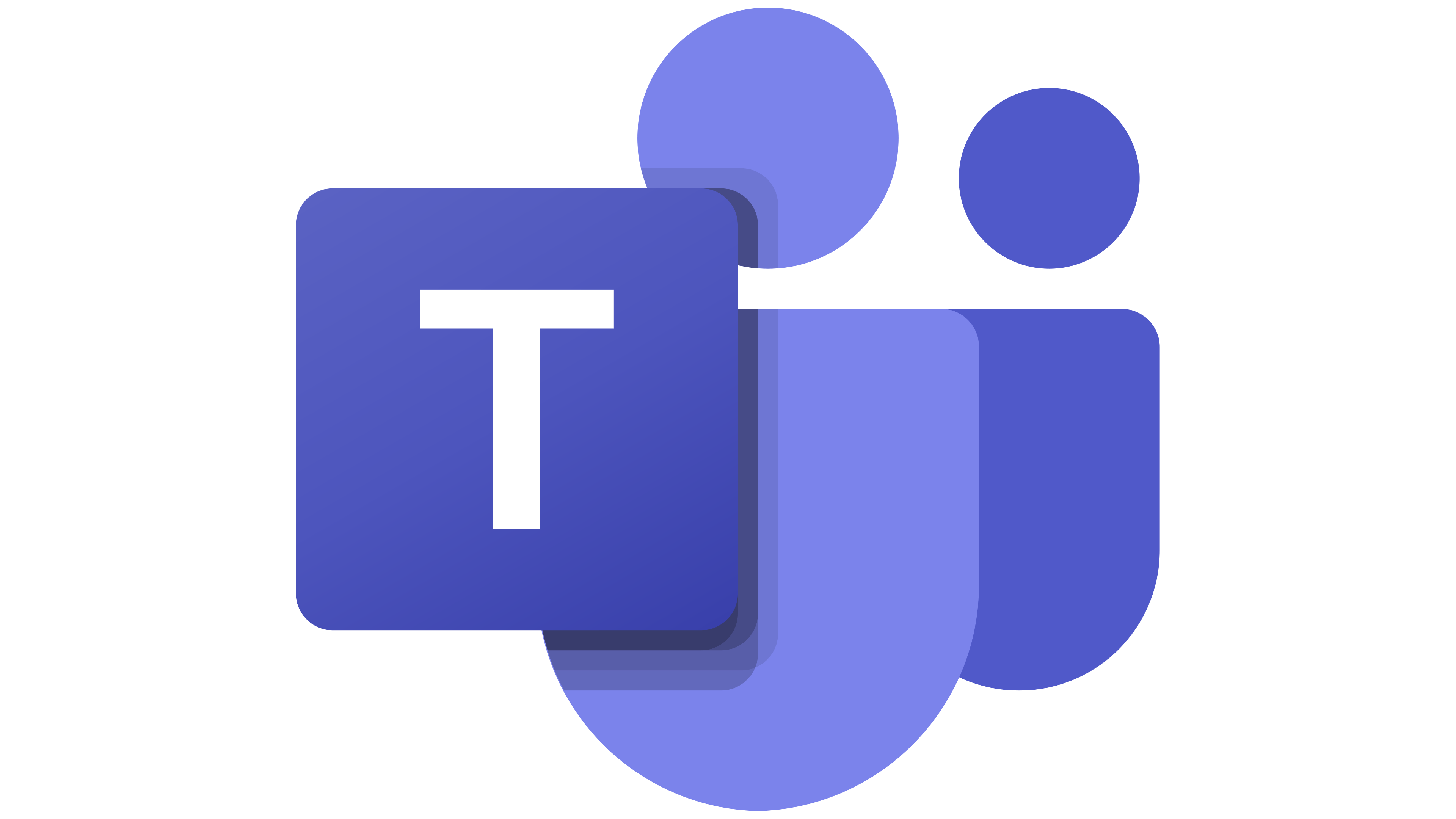 Microsoft Teams
Microsoft Teams
 Workday
Workday