If HR wants its customers to get excited about the experiences they deliver, they can start by viewing their customers as consumers instead of employees. And an easy place to begin is the HR knowledge base. Here are 3 actions you can begin taking now, to make your knowledge base more consumer-grade, to drive improved results.
Suggest related content to fully solve the problem.
When I shop for a book on line, I don’t always know the exact title that I want to buy. I know the “problem” I’m trying to solve, and the type of knowledge I’ll need to solve it. So, I’ll enter a few key words to begin my search.
Let’s say, for example, that I search on “Italian seafood recipes.”
Amazon returns a list of the best-selling books in this category. And they also provide additional lists of books that have similar content. This “similar” content may be focused more on a nuanced area that I hadn’t thought about, but that’s more in line with my interest or “need.”
When an HR knowledge base article links to “related” or “suggested” articles, it’s serving the same purpose. The employee who searches on “maternity” may open an article focused on Leave of Absence. The Leave of Absence article would link to other articles, like “Adding a dependent to your benefits,” “How to enroll in Flex Spending” and other articles related to the addition of a new family member.
Displaying Related Content makes the employee’s life easier, by guiding them to relevant solutions they may not have considered. This ultimately leads to more effective problem solving.
Display comments from other “customers” to fulfill our social need.
In the consumer world, the comments help us decide if we want to buy the product. Being the social animals that we are, we’re curious to know what our peers thought of the product. HR Knowledge base articles differ from books on Amazon, because the HR Knowledge base is more of a 1 to 1 repository. That is, there is most often one answer to one question, meaning you can’t shop around for a different answer that’s more to your liking. (Of course, many employees still do!)
Still, the social animal in all of us still likes to know what others like us thought of the article. Having access to customer comments fulfills the social curiosity. This fulfillment helps to make the HR experience feel more like a consumer experience. And a familiar feel helps drive engagement.
Link from the content to the task to make your customer’s life easier.
The previous point was more about solving emotional needs of the customer. This point is more about solving practical needs.
When a shopper on Amazon selects the item they wish to purchase, going from the item page to the order page is a simple experience. You click the “Add to Cart” button to move to the order form.
Let’s go back to the example of the employee that searched on “maternity” and was presented with a related article for “How to Enroll in Flex Spending.” She reads the article, and decides to enroll.
To borrow a page from Amazon, embed an “Enroll Now” button within the article. When the employee clicks on the button, the Flex Spending Enrollment Smart Form appears on her screen.
A simple solution like this – “deep-linking” the knowledge base article directly to a transactional Smart Form – transforms an HR experience to a consumer-grade digital experience.
When you design (and “evolve”) your HR knowledge base, build in concepts from successful consumer sites. The resulting consumer-grade experience not only increases employee engagement with the HR portal, it will also improve the HR brand within the organization.

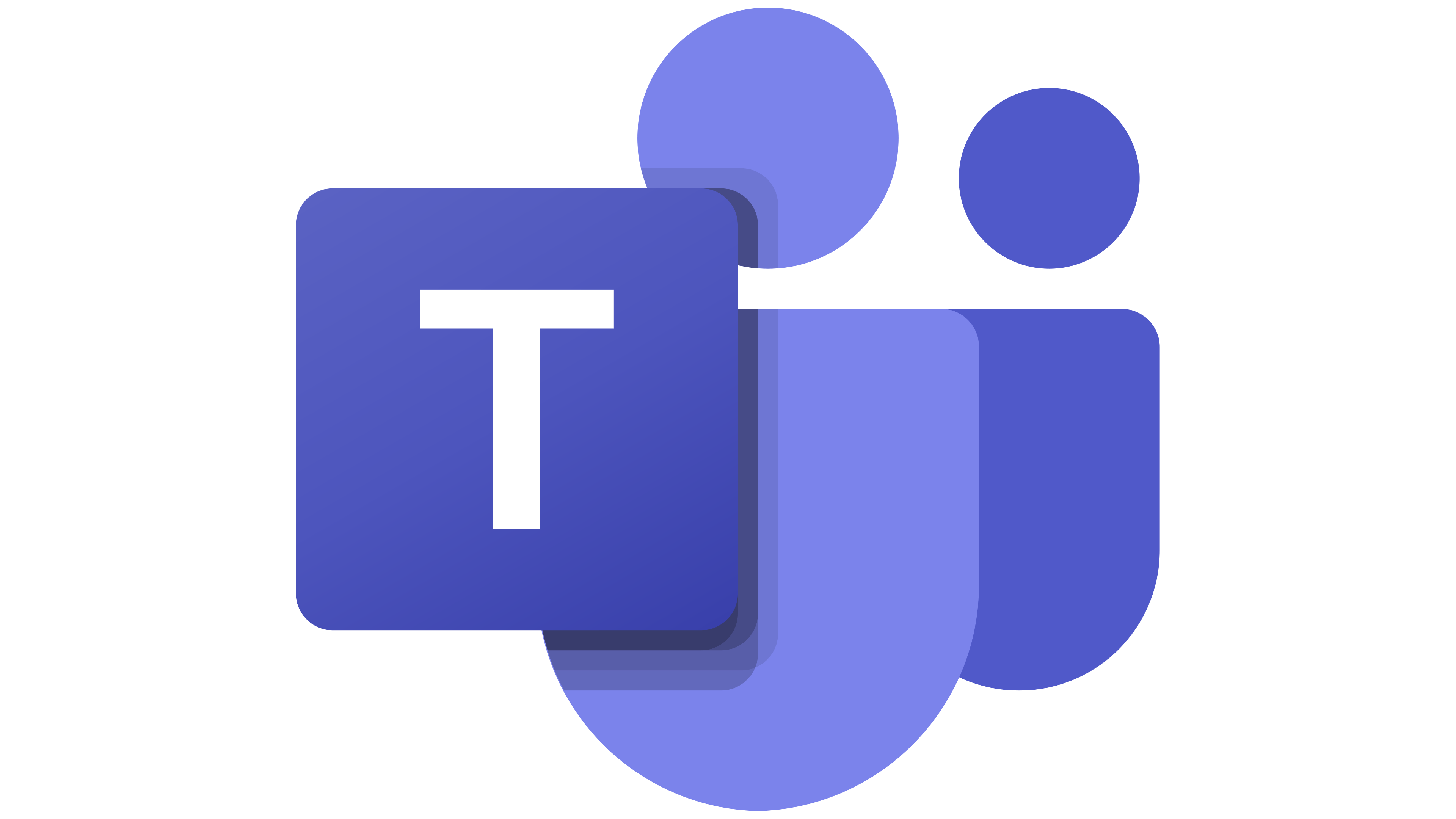 Microsoft Teams
Microsoft Teams
 Workday
Workday
