According to the 2016-2017 Sierra Cedar HR Systems Survey results, “business process improvement continues to be the number one area in which organizations invest. Today, 66% of organizations are planning a major initiative concerning a Business Process Improvement effort. The focus and time organizations plan to spend on Business Process Improvement initiatives has continued to expand for the last four years.”
Process improvement is about more than improving processes. It’s also about improving your process for managing processes. Let me explain…
The more processes you automate in your HR systems, the greater the need for process organization. You’ll also want to re-use the work done in existing processes, when automating new processes. Process Libraries, “Save as” features and Sub-processes can make your life easier.
Process Improvement & Process Libraries
With business process improvement being the top initiative for HR systems investment, HR organizations are increasing the number of processes they choose to automate. This increase has driven the need to organize and segment processes by specific criteria, such as Region, Country or Category.
Process Libraries allow you to create “process groups” in which to store processes that have certain commonalities. The advantage of Libraries is that with hundreds of processes, it’s easier to locate a specific process. Another advantage is the ability to apply security settings to limit a processes administrator’s access to specific libraries.
Process Improvement & The “Save as” Function
One of the more popular features in Microsoft Word is the “Save As” feature that enables you to save an existing document under a new name. Once saved, you can make changes to create the new document. The advantage, or course, is that you saved a tremendous amount of time by leveraging prior work.
The same advantage applies to Processes – the “Save As” feature can dramatically reduce the time you invest in automating a new Process.
Other useful features in the “Save as” function allow the administrator to specify which detailed actions to include and exclude from the new process. This further reduces the time and effort required to automate HR processes.
Process Improvement & Sub-Processes
Many business processes will include an identical sequence of steps. For example, a “Work from Home Request” and a “Tuition Reimbursement Request” may both include the same notification and approval steps.
Sub-Processes enable the administrator to create a series of steps, events and actions as a unique Sub-process. That Sub-process can be inserted into any Business Process or workflow, instead of re-creating the series of steps, events and actions in each Business Process that requires them.
The advantage is that complex business processes can be automated with less time and effort, further increasing the efficiency of HR.
As the HR industry continues to invest in business process improvement, it’s important for organizations to think about how efficient they are in terms of managing their processes.


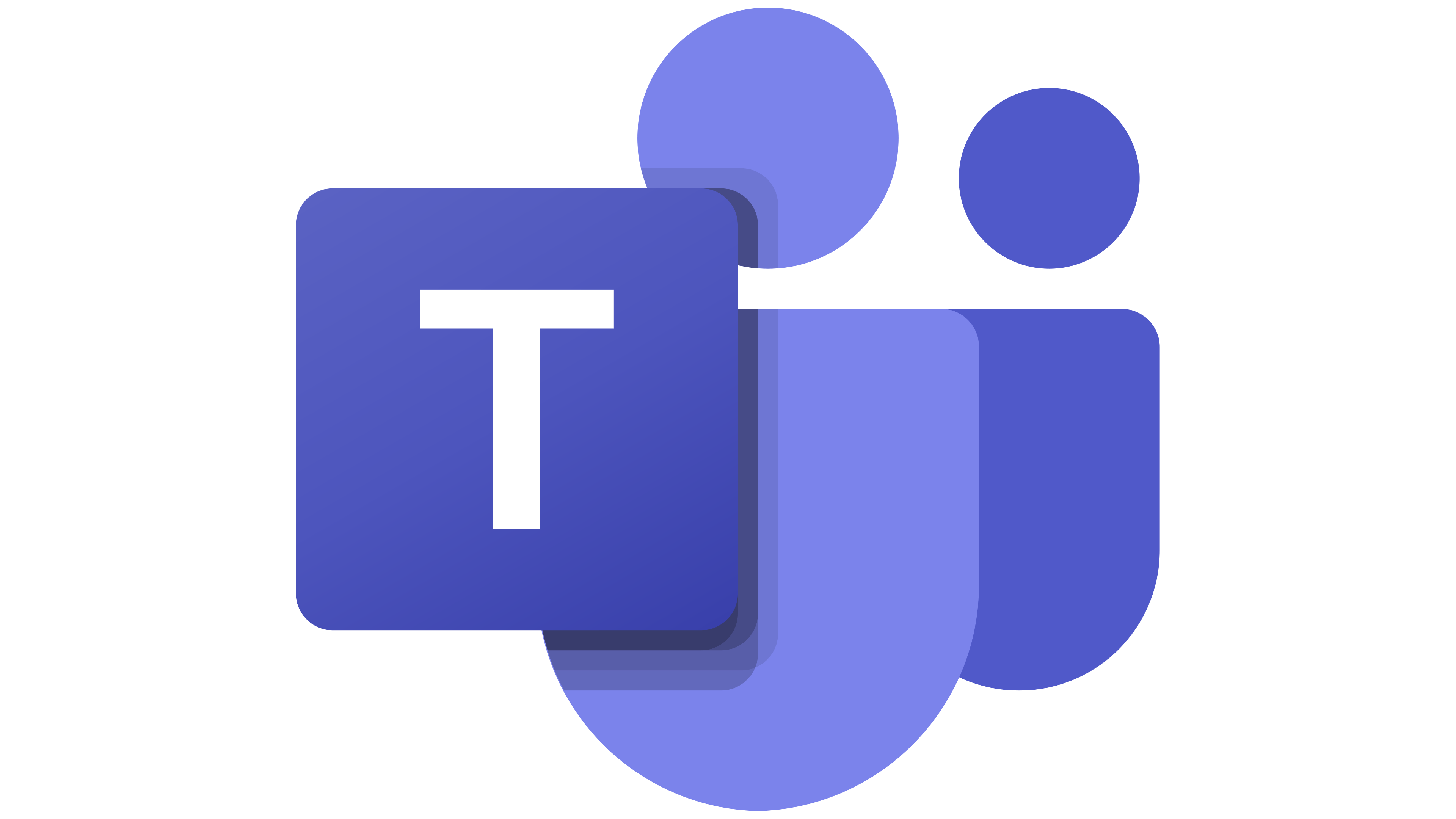 Microsoft Teams
Microsoft Teams
 Workday
Workday
