There’s an article in the September 2015 issue of the Harvard Business Review called “Design Thinking Comes of Age.” In the article, Jon Kolko outlines five principles of design culture that are intended to shape products and processes so that people will want to use them. What would happen if you consistently applied those principles to your HR Portal?
Well, let’s see…
Focus on users’ experiences
When you’re focusing on the user experience, you’re putting the users’ needs ahead of internal operational efficiencies. This is the opposite of how software designers used to go about their job. I think we’ve all heard stories about how some of the older HR applications sold by very big vendors can make the end users’ lives miserable.
Compare that with applications like Amazon, Kayak and Uber. If you’ve used any of those, you probably never had to read the manual, or go through a training class. In fact, doubt either of those resources event exist – they don’t need to.
Prospects will sometimes ask us if we train employees how to use our HR portal. The answer has predominantly been “No – if they need training, we haven’t done our job in designing the portal.”
Create Customer Journey Maps
The customer journey map is a tool that helps the designer understand the life of the end user. It does this by creating a diagram that maps out every step of a particular user scenario (e.g. searching the knowledge base), and identifying all the factors that impact the user experience.
These “factors” include the touchpoints with which the end user comes in direct contact (such as the placement of a “Search box” on the screen, and those factors that don’t come in directly touch the user – such as the design of the search engine, that finds the knowledge base content that the user sees.
Using customer journey maps will give you the right perspective to understand things from the users’ point of view, and therefore, be in a better position to design for the user experience.
Use prototypes to explore potential solutions
It can be difficult to nail the user experience in a single release. The advantage of multiple iterations is that you can gain user feedback on what works well, and what doesn’t.
You may be thinking, “Nope – we need to get it right the first time, or we lose our credibility with the employees, and they won’t come back to the portal again.” One way around this is to make the prototype available to a smaller segment of users, instead of the entire employee population.
Then if the change fails, you haven’t cashed in all your credibility. Oh, and one other thing – it doesn’t hurt to alert your test population that you’re going to be rolling out a few “experimental changes.”
Lessons learned from small failures can lead to large successes.
Tolerate failure
You probably guessed this one, if you read the last section. Be willing to take risks that may not work out. Be sure to identify the lessons learned in each failure, so that you can use the lesson productively moving forward.
Exhibit thoughtful restraint
Just because you can add a feature to the portal, doesn’t mean you should. In fact, there’s an entire school of thought (some say it was founded by a guy named Jobs) that says the user experience should be as simple as possible.
Steve Jobs was famous for eliminating features from products. The theory says fewer features make the product easier to use. And if it’s easy to use, it gets used more often. And if employees use your HR portal more often, doesn’t that mean that HR will have more time for more productive and strategic work?
In Summary
The use of design principles in creating an HR portal can help make the portal a success – for both the employees, and for HR. Focus first and foremost on the user experience, create and use customer journey maps, use prototypes with a controlled population of users, tolerate failure, and learn from it, and by all means, keep it simple by exhibiting thoughtful restraint.

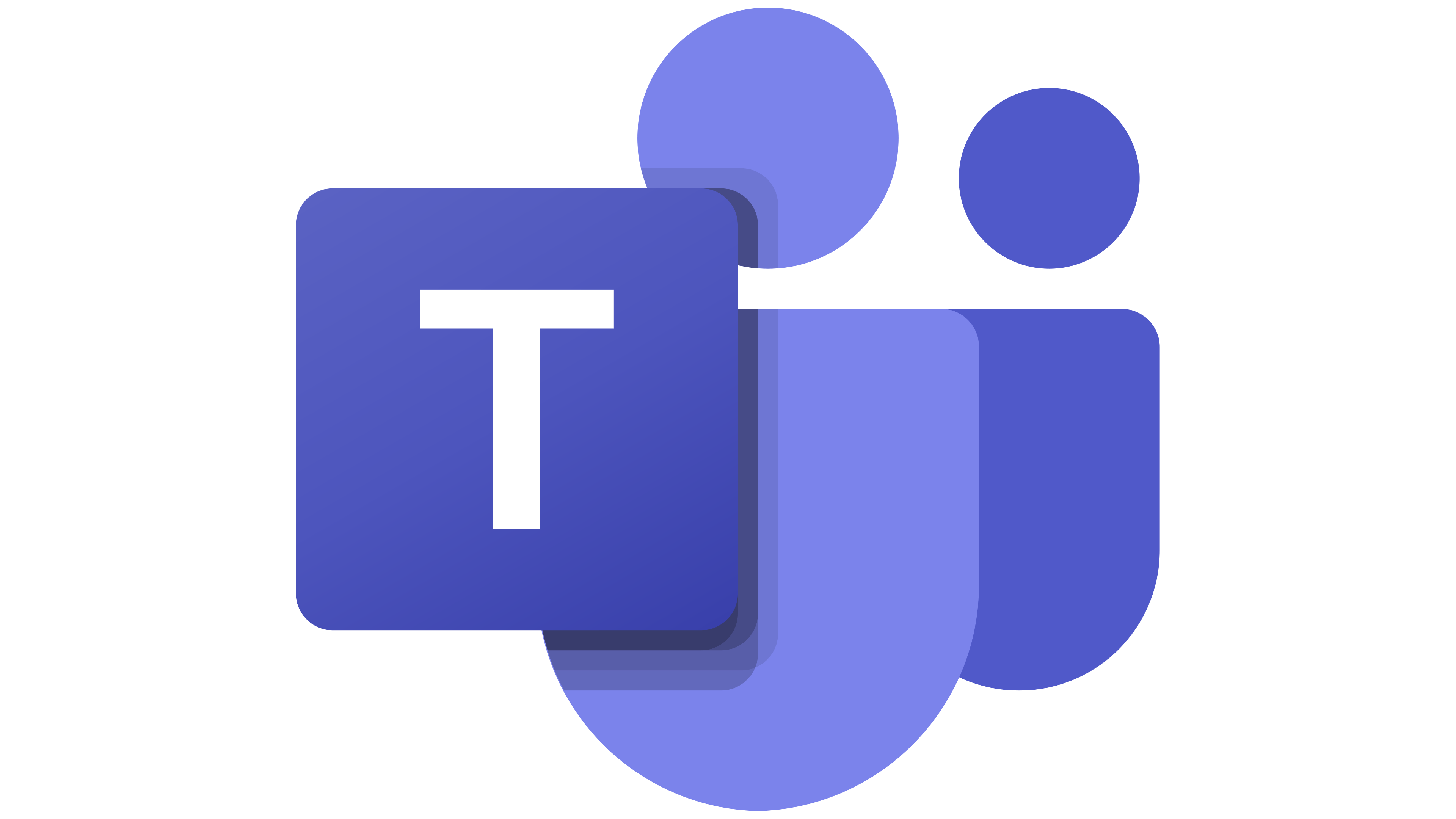 Microsoft Teams
Microsoft Teams
 Workday
Workday
