The purpose of a knowledge base article is to answer an employee’s question so that HR doesn’t have to. Follow these best practices when drafting your knowledge base content to get better results.
Be impossible to misunderstand.
If the employee doesn’t understand what they’ve read, and has to call HR for clarification, the article hasn’t done its job. Use these tips to keep it clear:
- Don’t assume the employee knows what you’re talking about. Instead of writing an HR policy in HR language, write it in language that an employee would use. Eliminate HR jargon, buzzwords, and acronyms.
- Be concrete, clear and concise. Eliminate ambiguity. Have someone outside of HR proofread the article for clarity.
- Use words that every employee will understand.
Keep it short.
Cater to the busy reader. People have short attention spans. So the shorter the article, the more likely the reader will read it all, and understand it.
Invest the time to shorten the article, by pulling out unnecessary words and phrases. And don’t try to cram too much information into one article. Instead, break a long article down into smaller articles limited to a single concept each. Put related content in a separate article, and link to it from the first, and vise-versa.
- Try to limit the article to address one and only one concept. This will also make it easier for a search engine to find the article.
- Link to related content.
- Try to keep the entire article in a single view, so the employee doesn’t have to scroll. Having the ability to view the entire article at once allows the brain to absorb it all more easily.
Use Intuitive Titles.
When an employee initiates a knowledge base search, the answers usually come back in the form of a list of titles. The employee scans the titles to select the titles to make their selection. It’s easier to select the right article if the titles are clear.
A clear titles describes specifically what the article is about.
For example, if you have 10 different attendance policies across the company, don’t name them all “Attendance Policy.” Instead, use “long tail” titles like “Attendance Policy for Part-time Workers in the U.S.” That way, the employee will know which article is the right article, without having to read more than one.
Organize the Content for “Low-effort Reading.”
Reading requires mental energy, and the less energy an employee has to invest in actual reading, the more energy they’ll have for understanding, and retention. Therefore, present the information in a way that supports a “low-effort" approach to reading.
- Use bold or underlined headings.
- Use Lists and Bullet Points. These help the reader to mentally organize – and understand – what they’re reading.
- Use a large font. The larger the font, the less visual energy that’s required of the reader.
Use a Consistent Format.
Now that we’ve established what it takes to design an article for “low effort reading,” make your life easy by designing a template that incorporates the best practices cited in the previous section. Templates makes writing future articles more efficient, and they “train” the employee how to read the knowledge base articles.
If an employee becomes accustomed to seeing the same format in every article, they’ll subconsciously develop more efficient knowledge base reading skills. This causes them to understand the content more easily.
A knowledge base article is like a mini-presentation.
Use a title that tells them what they’ll be learning. Be clear and concise. Visually engage the employee. And by all means, don’t ramble on all day. Everyone appreciates a short, informative presentation. A knowledge base article should be no different. Learn more on how to build a powerful hr knowledge base.

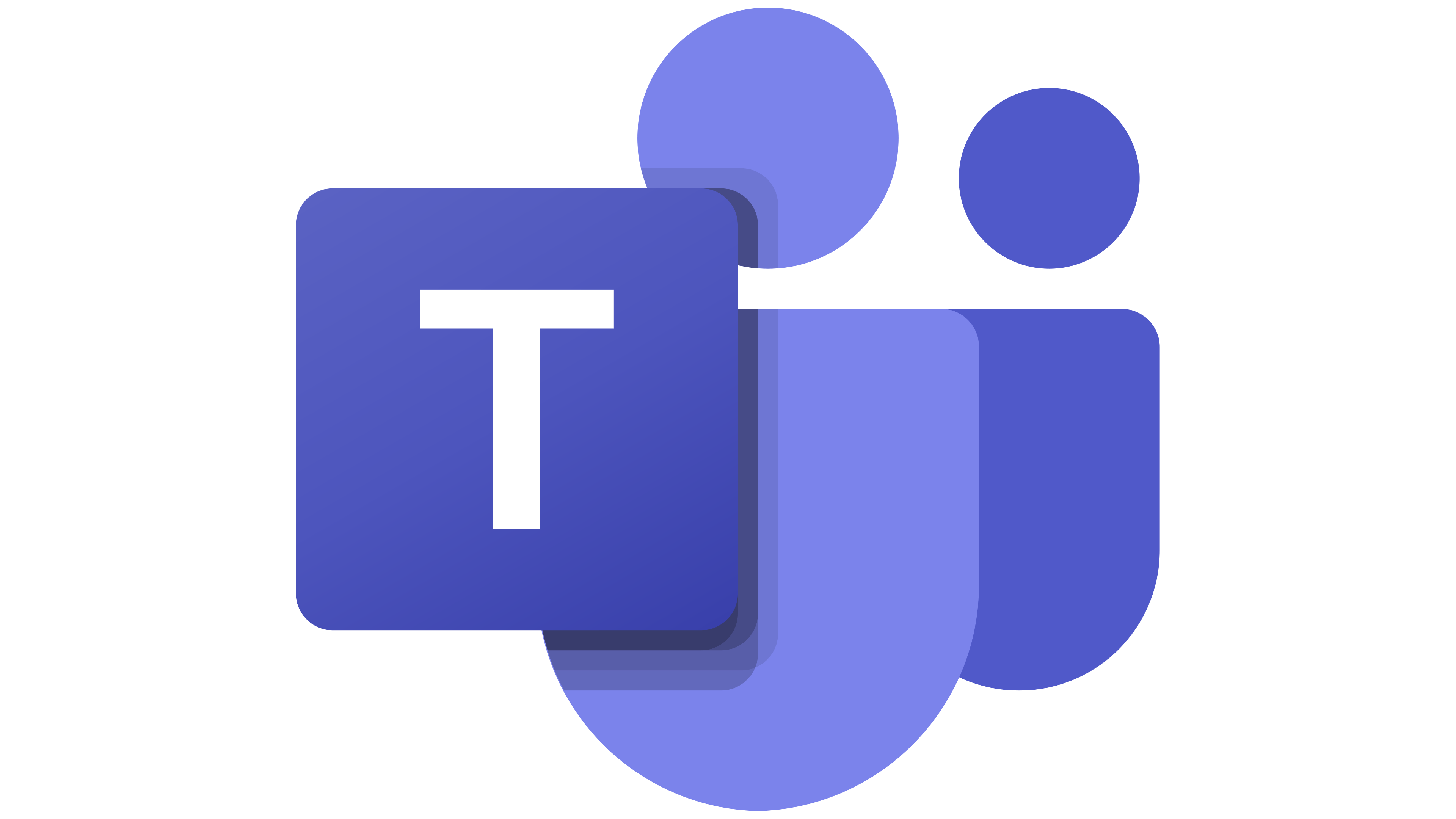 Microsoft Teams
Microsoft Teams
 Workday
Workday
