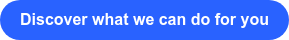Discover 3 new features to increase data confidentiality, improve permissions and enhance your Workday connector!
Extended "Groups of Organization"
As an HR agent, you may have struggled to manage multiple HR teams based on countries, sites, etc. Why? Because they all depend on your company organization. It can be even worse if you are within a shared service center. With Neocase, transfer cases from one team to another without transferring confidential employee data.
Why is this important?🔔
The employees historical information must be limited when an employee is transferred from one organization to another. In the new organization, the HR agent will be able to view the employee's requests without accessing historical information about the employee.
How does it work? 🗝️
First, in the "Case Custom Fields" tab, the administrator will be able to configure which data should be confidential. Then, in the "Teams" tab, the administrator will be able to add an organization group for confidential employee custom fields and an organization group for chat.
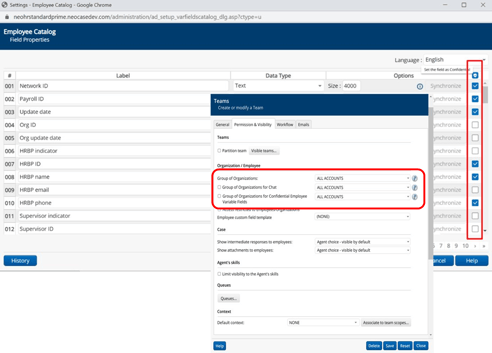
Main result? 📈
Guarantee your employee confidentiality!
Permission options for HR Knowledge Base
Why is this important?🔔
With the new way of opening permissions on HR Knowledge Base articles, HR teams can now save time, gain efficiency and enjoy a better user experience.
How does it work?🗝️
As an agent, log into the Back Office's new interface and under "Tools and Knowledge Base," choose an article. Once the article has been edited, click on "Permissions" and then on "New Permission." You can choose "And" or, "Or."
-
- When “AND” is chosen and multiple Employee Profiles are selected, each employee will need to combine the selected roles to have access to the article.
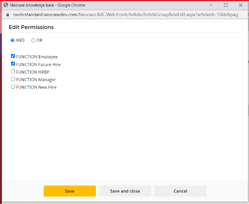
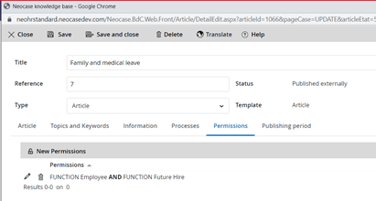
-
- When “OR” is chosen and multiple Employee Profile are selected, each employee with at least one selected profile can have access to the article (one profile selected).
- When “OR” is chosen and multiple Employee Profile are selected, each employee with at least one selected profile can have access to the article (one profile selected).
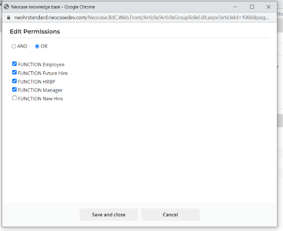
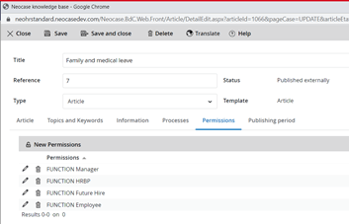
-
- In order to create an authorization, "AND" and "OR" can be combined. Employees who are either "Employee," "Future Hire" or "New Hire" can access the article in the HR Knowledge Base. For instance, John, as a "Future Hire," can see the article, as well as Jane "New Hire."
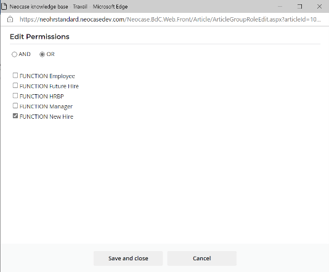
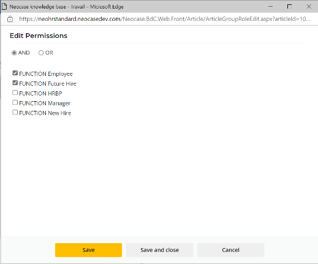
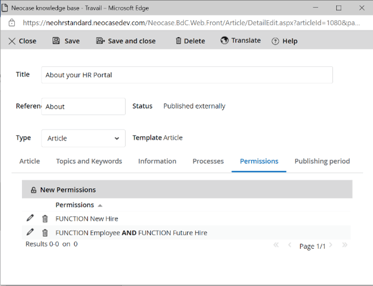
Main result?
More flexibility in access permissions for better HR rights management!
Workday connector improvements
At Neocase, better collaboration with our partners is key for our customers. To improve the Workday connector and provide our customers with a seamless connector experience, we added filters for processes to our standard Workday connector.
Why is this important?🔔
These filters will save you time by optimizing the connector and increase your HR productivity.
How does it work?🗝️
By selecting processes in the connector configuration, the fields of these processes will be synchronized and the overall reliability and speed of the Neocase Workday Certified connector will be improved.

Do you want to know more?

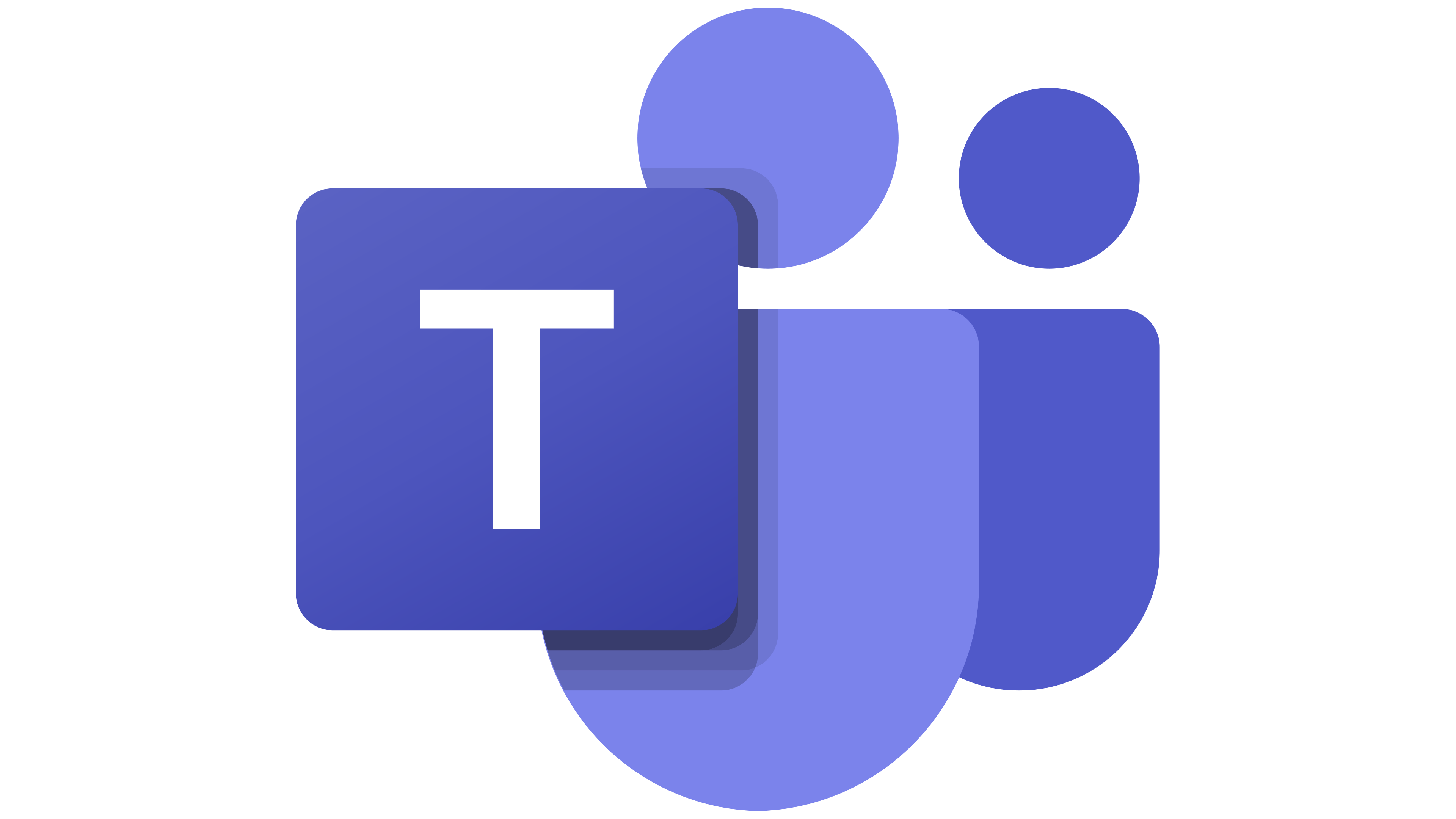 Microsoft Teams
Microsoft Teams
 Workday
Workday