Here are four frightening facts about HR documentation:
- According to PricewaterhouseCoopers, finding a lost document will cost a company $122 on average.
- It takes on average 18 minutes to locate a paper file.
- 67% of data loss is due to user error
- Replacing that document costs at minimum $350.
No functional area of any organization – except legal, perhaps, but that’s another story – produces more documentation than HR. And to enrich that challenge, there’s no limit to the amount of documentation that can accumulate during the lifecycle of a single employee. That makes the problem potentially infinite!
You have the normal stuff; the documents that are created for every employee, like resumes, offer letters, I-9’s, W-4’s and the like.
Then you have the extra stuff – the documents generated by the unpredictable events in the employee’s lifecycle. These may include Leave of Absence documentation, Performance Improvement Letters, Tuition Reimbursement Payback Agreements and hundreds more that I don’t have room to mention.
With all this documentation exposed to those four frightening facts, there’s an extremely high risk of lost time, money and productivity. But to paraphrase that wise old sage Napoleon Hill, “Within every problem lies an equal or greater opportunity.”
That opportunity here comes from introducing digitalization into document creation, approval and storage. The resulting benefits are sizeable increases in productivity and employee engagement.
For example…
Let’s say you have some employees whose contracts come up for review each year. The process includes the following steps:
- 90 days before the current contract end date, the manager is notified and given the option to extend the contract. If she chooses to extend it, she must provide a new “end date.”
- A finance manager must approve the revision.
- If approved, HR drafts a new contract.
- The HR business partner reviews the new contract, and approves it for signatures by the manager and employee.
- The manager signs the contract.
- The employee signs the contract.
- The dually-signed contract is validated by HR.
- HR stores the signed contract in the enterprise document management system.
The key is to incorporate each of the steps, using business process management tools, into an automated workflow to eliminate the time-consuming manual administrative work, particularly in steps 3, 5, 6 and 8. Steps like these typically consume time and create bottlenecks, and worse, produce a negative user experience.
Automate the creation of the document.
Once the new contract “end date” is approved, the workflow will automatically generate a new contract document. It does this by calling up the appropriate contract document template, and merging it with the employee data and the approved “end date.” Automating document creation can be a significant time saver for HR. If replacing a document costs an average of $350, creating a new once can't cost much less!
Automate and digitize the approval of the document.
The workflow routes the newly-generated document – in Word or PDF format – to the final approver, who will indicate approval within a smart form. So again, there is no generation of paper, and no need for the service center to deliver documents as email attachments. When it comes time for the manager and employee to sign the document, an electronic signature can both reduce time, and create a favorable experience for the employee. Signing a contract electronically using your smart phone is way cooler than printing it out, and looking for a pen.
Automate the document storage.
Once the revised contract is electronically-signed by the employee and manager, the automated process can save more time for HR: it can route the document to an enterprise document management system for storage, so nobody in the service center has to manually move the document.
Make the documents easily accessible.
At some point in the future a service center agent may need to access the signed copy of that contract. But with end-to-end processing and integration becoming the new standard, he shouldn’t have to leave the case management system to get it. The good news is he doesn’t have to. He can display the employee record in the case management system, and find a link to the document management system for each of the documents for that employee.
Summing it up
Digitalizing your HR documentation – in the context of the process – can be a tremendous time saver in all stages of the document management process: creation, approval, storage and retrieval. It's also more engaging for employees, and enhances your employer brand.
And wouldn’t you rather do that, than spend 18 minutes looking for a paper document?

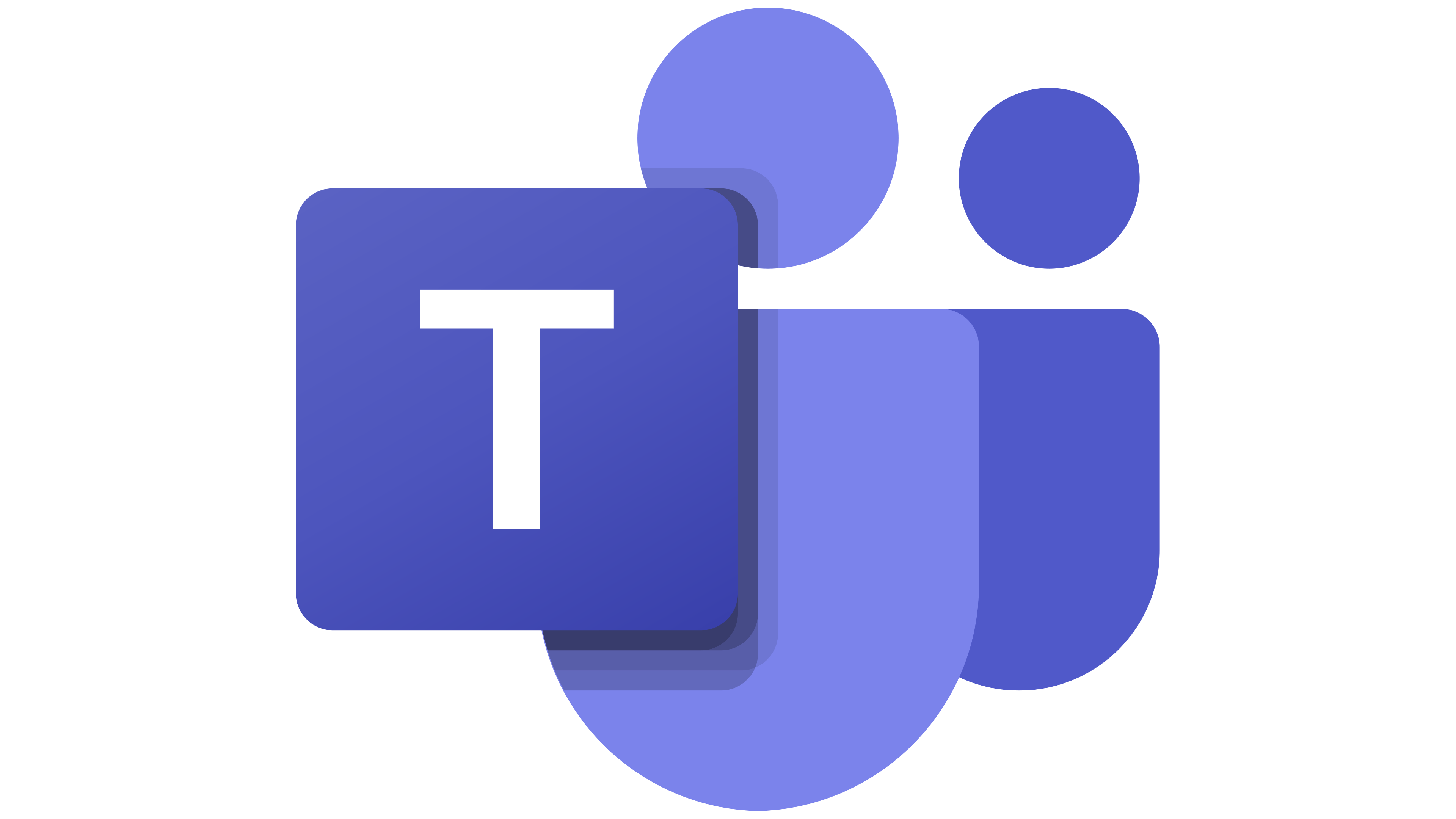 Microsoft Teams
Microsoft Teams
 Workday
Workday
