When I arrived at the Atlanta airport for a flight to Portland, Maine, I realized I hadn’t checked in and didn’t have my boarding pass. Normally, that’s not a problem because I could check in at a kiosk print my boarding pass there. But this time it was a problem – the kiosks were down, the lines at the ticket counter were very long, and my flight would be boarding shortly. So, I took a gamble…
I proceeded to security and got in line without my boarding pass. I took out my smartphone, checked in for my flight, upgraded my seating assignment and had my boarding pass emailed to me. A minute later, it was my turn to show my ID to the TSA agent and scan the boarding pass on my phone. A once stressful process was now smooth and easy, thanks to consumer technology.
 As consumers, we’ve grown accustomed to technology being smooth and easy. Smart companies are taking steps to deliver this same consumer-grade experience within the technologies in the workplace. This phenomenon – providing consumer-grade technology experiences at work – is referred to as “The Digital Workplace.”
As consumers, we’ve grown accustomed to technology being smooth and easy. Smart companies are taking steps to deliver this same consumer-grade experience within the technologies in the workplace. This phenomenon – providing consumer-grade technology experiences at work – is referred to as “The Digital Workplace.”
Gartner says, in the 2016 report Recipe for Digital Workplace Execution: Transform the Employee Experience, “The digital workplace is a business strategy to boost employee agility and engagement through a more consumerized work environment.”
The bottom-line benefits of employee agility and engagement are well-documented. So, it follows that if you take steps to digitize your workplace, you’ll be positioned for better business results, right?
But what about HR? As more HR Service Centers are introducing new technologies to their employees, how can they be sure they’re doing it in way to drive agility and engagement among the employees?
In Gartner’s Recipe for Digital Workplace Execution: Transform the Employee Experience, they list several IT capabilities that boost employee engagement. I’ll translate those into initiatives that HR can incorporated into its Service Delivery technologies in order to see better results.
- Consolidating platforms: intranet, communication, collaboration, content, social
Many organizations have multiple portals for HR information and requests. Does Amazon offer separate sites for books and electronics? Nope. Nor should an HR organization send employees to different places for different information. Keep is simple – consolidate down to a single portal, or at least, a single "front door" that leads seamlessly to the other portals.
- Standardizing taxonomy and metadata management: content classification, custom types, tagging
We’re talking about the knowledge base here. Is it easy for employees to find what they’re looking for? Are the topics and subtopics arranged in a way that’s logical for the employees? Is content tagged with words that employees use? For example, is that P.T.O policy tagged with the word “vacation” so it will appear high in a list of search results?
- Developing complete user profiles via Active Directory and HR records, as well as developing user personas
An employee will gravitate to a portal that is personalized with relevant content that matches his user profile as a Registered Nurse and member of National Nurses United, in the Obstetrics Unit of a specific hospital. One of the easiest ways to engage an employee is to personalize their Portal experience by mapping content to the data in the employee’s record. To find out more about the benefits of the self service portal, why not take a look at our employee self service portal software?
- Integrating services: integrated workflow, application integration, provision of visibility into product and service portfolio
Save employees and managers time by using digital smart forms, process automation tools and electronic signature capability, and connectivity to other systems so every transaction is easy to do electronically.
- Implementing enterprise search: faceted search, entity extraction, synonyms, featured content
Design a Knowledge base that makes it easy to find answers. Display lists of popular content on the home screen, so employees don’t have to search.
- Streamlining user provisioning: one ID/password, role-based access, efficient single-sign-on
Give employees one-click access to the Portal through single-sign on, and if they can access their 401(k) account through your portal, give them single-sign on to that to, to create a secure, password-free environment.
- Developing presentation frame: device-aware UI, global navigation
Build your Employee Portal using Responsive Web Design, so whether an employee is using a laptop, tablet or smart phone, the portal is easy-to-navigate and fully-functional portal, so employees know they can do anything from any device.
- Expanding mobile capabilities: BYOD, handhelds and laptops
See the previous comment about using Responsive Web Design, which enables employees to get HR services from any device.
The Digital Workplace is real, and it offers real benefits. As HR Service Centers offer more technologies to their employee customers, designing their offerings according to the capabilities recommended by Gartner, HR will not only see more results from their service center technologies, but the organization will get more results from their employees.
 Make technology at work easy to use, and a positive experience for employees.
Make technology at work easy to use, and a positive experience for employees.

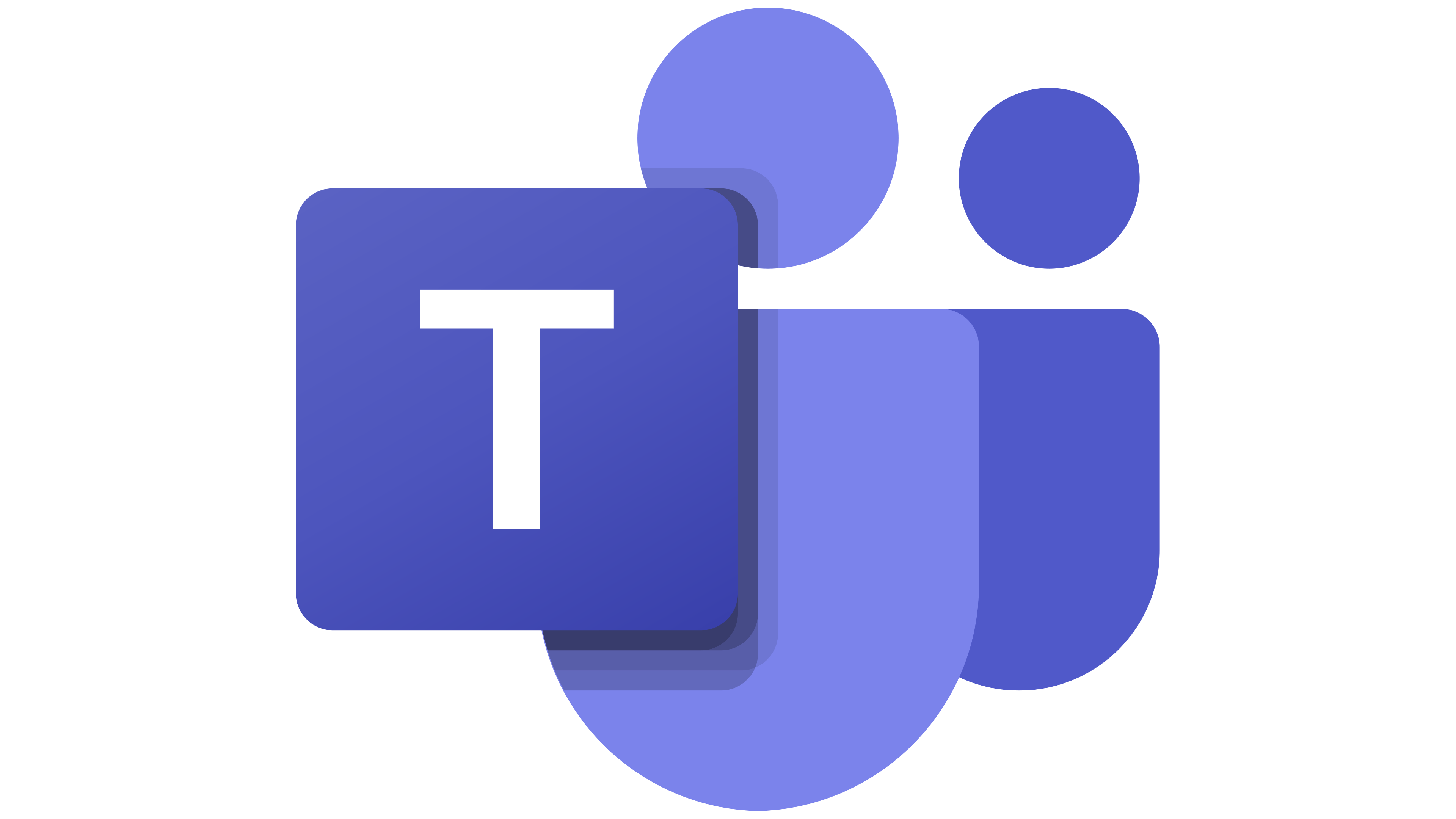 Microsoft Teams
Microsoft Teams
 Workday
Workday
