There are days when HR must feel like they’re in the document business. After all, the number of documents they’re required to create and store for each employee probably outnumbers the count from all their functional counterparts combined.
Document Creation
And when you’re creating a lot of something, having a tool to build one faster can go a long way. Remember when the printing press was invented? Hey, I’m just kidding. The invention of the printing press meant that the people who manually wrote on a piece parchment could now spend more time on more productive tasks. Like chasing worthy news stories (and we can see where that’s taken us!).
The point is this – create those documents electronically – you have too much more important work to do!
Document Storage
The key thing to understand about storage is security. You don’t leave paper documents sitting out on the coffee table in the reception room, because they contain private information. Instead, you keep them in a locked cabinet, and only certain people have access to the key.
Similarly, electronic documents must be stored in a way that makes them accessible to only to properly anointed individuals. That means storing them in a secure manner.
That system my be an Enterprise Document Management System, the core HR Information System, or other. And password-encrypted, of course!
And remember that story about automating the printing of newspapers with the printing press? The same “efficiency-by-technology” metaphor applies here. The actual moving of the electronic documents from the point of creation to the point of storage should be a fully automated process.
Remember those printers who suddenly had more time to chase worthy news stories? Well, HR Professionals also have a lot more useful things to do than moving documents around. Just ask one (The HR Pro, not the document).
Document Retrieval
Have you ever put something in a super secure place, only to forget where you put it when you need it? The job of Document Retrieval is to eliminate those moments of amnesia.
Ideally, once a document is created and stored, it should be accessible from the at least three points. The first and most obvious is the storage system of record – whether it be in an Enterprise Document Management system or SharePoint.
The second is the employee record of the HRIS and Case Management System. Both of these systems maintain current records of each employee. So, if an HR rep logged into either system wants to see a document, he can simply click a link referencing the document. Then through the miracle of Single Sign On, open the document where it resides in the document management system.
And third is the “point of creation.” If a new contract is created in the case management system, the contract should later be accessible from the case record. A hyperlink in the case record would access the actual contract document in the document management system.
The actual document is stored in a single version in a single place, but accessed via a secure link, from those other contextual locations based on the user scenarios.
But remember, just because the documents are now easy to find, doesn’t mean they should be accessible to everyone – remember the security part that we talked about in the previous section.
So there you have it – some core considerations for Electronic Document Creation, Storage and Retrieval. For more, see the Info Gram below.

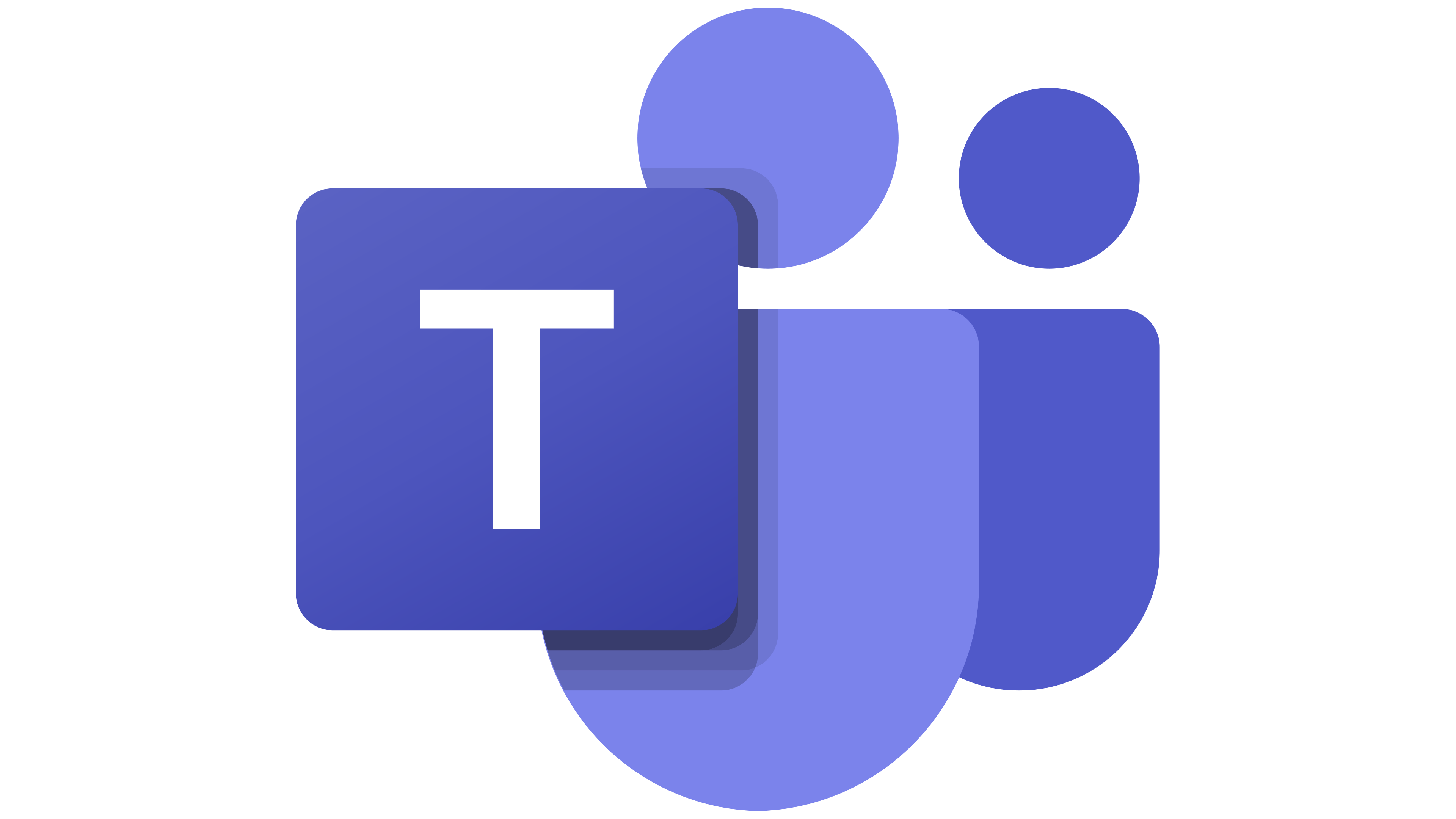 Microsoft Teams
Microsoft Teams
 Workday
Workday
